mEnable FAQ
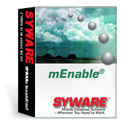
Configuration questions
M3-a) Why can’t the mEnable client handheld “see” the mEnable server machine?
Usually this problem is because of one of two reasons. Either the handheld is not on the same “subnet” or there is a firewall on the server which is blocking mEnable from communicating on its port (port 20225) . Contact your network administrator for assistance with these issues.
Also, make sure you are specifying the correct IP address of the mEnable server machine (which may not be the same as database server). At a DOS prompt on the Enable server machine, type IPCONFIG to find the TCP/IP address of the machine.
M3-b) What TCP/IP port does mEnable communicate on?
By default, mEnable communicates on port 20225
M3-c) Does the mEnable server have to run on the same machine as the database server.
The mEnable server does not have to run on the same machine as the database server. For example, the mEnable server may be running on a Windows box and it can connect to an Oracle server on a UNIX box.
M3-d) Can the mEnable server run on the same machine as the database server.
The mEnable server can run on the same machine as the database server. Performance will be better if you configure it this way (since the mEnable server will not have to go over the network to get data from the database server).