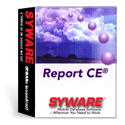Report CE FAQ
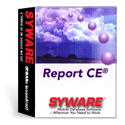
R3-a) How do I delete a report from my Windows CE device?
SYWARE provides a set of tools which you can download, at no charge, to do these sort of operations. To install them, attach your handhdeld to your desktop, download the Visual CE Add-on Tools, and install them. The EXPUNGE utility can be used to delete the report from the device.
R3-b) I deleted the report (the .RCE file) from my handheld, but there still is an entry for it on my START menu. How can I remove this?
Do the following:
(1) From the desktop, bring up ActiveSync
(2) Double click on the icon that represents your handheld
(3) Double click "My Handheld PC"
(4) Double click the "Windows" folder
(5) Double click the "Start Menu" folder
(6) Delete the shortcut for your report
R3-c) I deleted the form (the .RCE file) from my handheld, but there still is an entry for it on my PROGRAMS menu. How can I remove this?
Do the following:
(1) From the desktop, bring up ActiveSync
(2) Double click on the icon that represents your handheld
(3) Double click "My Handheld PC"
(4) Double click the "Windows" folder
(5) Double click the "Start Menu" folder
(6) Double click the "Programs" folder
(7) Delete the shortcut for your report