Visual CE® FAQ
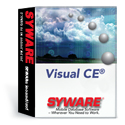
What
is the difference between a table and a form?
Visual
CE® makes a distinction between a "table" and "form".
A table is a cloud of information. Only a computer can read a
table. A form is a program that can read data from a table and
put it on the screen, and vice-versa.
On
your Windows CE device, tables are stored in either:
- RAM
memory in the \Databases folder. Their icons look like little
stacks of paper.
- A
Pocket Access database.
- A
SQL Server CE database.
Only
computers can read tables.
Forms
can be stored anywhere on your Windows CE device. They can be
in RAM memory or on a Flash Memory card. Their icons look like
little forms. Their file extension is always .VCE (to show file
extensions, select VIEW | OPTIONS and clear the "Hide file
extensions" checkbox). Every form is associated with one
table.
Data
is never stored in the form, data is only stored in a table. The
form contains instructions on how the data in a table is to appear
on the screen. As you enter data into the form, it is entered
into the table. When you tell the form to look at the next record,
it reads data from the table and displays it.