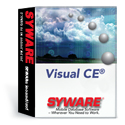Visual
CE® Features
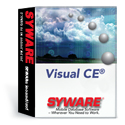 General
- Support for Windows Mobile, Smartphone, Pocket PC, and Windows CE devices
- Build forms for database included with Visual CE
- Build forms for Pocket Access tables
- Build forms for SQL Server CE databases (requires sqlceEnable)
- Relational capabilities
- Royalty free distribution (does not include mEnable or sqlceEnable).
- Supports device-based printing
- Capable of integrating with
mEnable and
Report CE.
- Very small footprint
- Support for colors and custom colors
- Use data residing on a flashcard
- Run forms on a handheld computer
- Run forms on a desktop computer
- Support for barcode scanning devices
- Support for Socket's plug-in scanner cards allows direct integration of scanning into database applications
- For Symbol, Socket, and Intermec scanners, scans can automatically push buttons that launch macro programs
- Send SMS messages from directly within database apps
- Incoming SMS messages can launch a database app
- Support for Regional settings
Form Design
- Multi-page capabilities utilizing tabs
- Labels, text, notes, check boxes, radio buttons, dropdown lists
- Calculated fields
- Complete picture control allows storage of images within the created database
- Add images to buttons; arrange to form complex, navigable image maps
- Support for digital ink (scribble & signature)
- Time capture (stopwatch) control
- Command and application launch buttons
- Set button color
- Set buttonface image
- Dependent drop down lists, Multi-select, and Navigational dropdown lists
- Multi-select dropdowns
- Pop-up word lists
- Look-up Controls (to display data from an associated table)
- Sophisticated Grid Controls including column headers and sorting
- On-screen number pad
- On-screen calendar
- On-screen file selector
- Tap-and-hold to cut, copy, and paste
- Tap-and-hold to create and position controls
- Image control can display HTML
- Center aligning of controls (in addition to left and right)
- Left/center/right alignment on text controls
- Cut and paste multiple controls
- Image controls connected to text fields and cameras
- Support for FlyCAM, HP cameras, and the Windows CE Universal Camera API
- Marquee select
- Form headers / form footers
- Textual listing of forms and macros
Desktop Connectivity/Data Transfer/Synchronization
- Synchronize with any ODBC-enabled database, including Microsoft Access
- Synchronize multiple handhelds to the same desktop table
- Synchronize different tables to different databases
- ODBC access to data
- Real-time wireless access to server data, including Microsoft SQL Server, Oracle, Microsoft Access, or Sybase
- Centralized device security, loading, and updating (requires mEnable)
- Beam records from one handheld to another
- Synchronization operator that copies data from handheld to desktop and deletes data from handheld
- Synchronization operator that publishes data to handheld
- Synchronize to a desktop table with an autonumber column
- Device-based text file import and export (text or XML)
- Ability to clear the database
- Import/Export Commands allow you to specify filename
- mEnable on and mEnable synch commands can suppress the dialog
- Moving files via mEnable wireless connection
- Wireless signal strength indicator
Finding and Viewing Data
- Single and multi-record viewing
- Filtering for one or more criteria
- Predefined and custom filters
- "Wild Card" searching
- Up to four sort and search fields
- List mode with sizable columns and zoom
- Search commands can do exact match searches
- Search commands do not have to prompt user from search value
Development Environment Features
- Events: set focus, lose focus, value changed, action, left, right, up, down, or hardware buttons pressed; form start-up; grid row selected; and displaying a record, moving off record, screen rotating
- Wizard to create distribution disks (that can be run on desktop or handheld)
- Custom Menu bars
- Macros can launch other macros
- Command to show/hide some other control
- Command to set focus to a particular control
- Timer and abort commands
- GPS support for all NMEA-compatible devices (parse and save values according to the NMEA standard)
- Drag-and-drop control creation
- Develop forms on either a handheld device or a desktop computer
- Font selection (typeface, size, style)
- Macro programming allows execution of multiple commands in a specified order
- A macro editor, making it easy to create well-structured, well-documented macros
- A macro debugger
- Support for global variables
- Field and variable values allowed in messages
- Support for scalar functions (24 numeric functions, 15 string functions, 14 date and time functions, 3 GPS functions, 8 system functions)
- Set alarms on records
- Commands to play built-in sounds
- Commands to play pre-recorded sounds
- Controls such as edit controls, radio buttons, command buttons, and jump buttons can be connected to variables
- Lookups, grids, and dropdown menu content can be keyed to variables
- Variables can be used in filter conditions
- Read/write strings to the serial port
- Read/write strings to a text file
- Ability to load drop-down lists from tables
- Required fields
- Default responses
- Message boxes (yes/no or OK)
- /f and /F switch can be used to position to a specific record when the form is opened from within another program
- Calculated expressions can check for the existence of a picture or signature
- An ASSIGN can clear a picture or signature
- Dial a phone
- Set uniqueness constraint on column values
- Range constraints on edit controls
- Mask edit controls
- Password edit controls
- Autonumbering
- String values can be used as expressions
- Cascade deletes
- Hide menu bar
- Hide title bar on form
- Hide record count
- Hide start button
- Calculate sum of values in grid / count records in grid
Pre-Built
Interfaces
Visual
CE ships with pre-built interfaces for calendar, numeric data entry
and file selection.
|
|
|
|
Built-in
Calendar
|
Built-in
numeric keypad
|
|